Posts Tagged ‘document management consulting’
Improving Your Information Management System with DMAIC Planning
Improving Your Information Management System
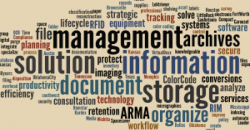 Where do you start when you need to create and/or improve your current records management system? Southwest Solutions Group has a standardized improvement model that provides your team with a consistent road map to develop or upgrade your records management system. The Define, Measure, Analyze, Improve, and Control (DMAIC) model is a structured rigorous approach to process improvement where each phase is logically linked to the previous phase as well as the next phase.
Where do you start when you need to create and/or improve your current records management system? Southwest Solutions Group has a standardized improvement model that provides your team with a consistent road map to develop or upgrade your records management system. The Define, Measure, Analyze, Improve, and Control (DMAIC) model is a structured rigorous approach to process improvement where each phase is logically linked to the previous phase as well as the next phase.
Digital Imaging Systems for Litigation Support
 Digital imaging technology is increasingly important in litigation support. Law Firms that use digital imaging technology realize immediate performance and productivity gains that improve the management of litigation cases, evidentiary documents, discovery files, due diligence records and boilerplate documents. Southwest Solutions Group is a leading provider of secure high resolution scanning, document coding, Bates stamping and full page OCR scans to assist your law firm.
Digital imaging technology is increasingly important in litigation support. Law Firms that use digital imaging technology realize immediate performance and productivity gains that improve the management of litigation cases, evidentiary documents, discovery files, due diligence records and boilerplate documents. Southwest Solutions Group is a leading provider of secure high resolution scanning, document coding, Bates stamping and full page OCR scans to assist your law firm.
Benefits of Converting to Digital Imaging
There are numerous benefits to converting to digital imaging. First and foremost, no more lost or misfiled documents found in paper-based filing systems. Also, many attorneys have heavy travel schedules, yet they still need access to vital documents. Because our digital filing systems provide secure remote access to information, you can quickly retrieve files when and where they are needed on WIFI connected laptops and handheld devices (Blackberry, iPhone, Androids) safely and securely. Some other cost savings and productivity benefits of converting your  documents to digital imaging are:
documents to digital imaging are:
• Cost savings by reducing the paper file storage requirements will enable your organization to grow, reduce costs, and use floor space for profitable purposes • Cost savings of eliminating off-site storage and document retrieval charges • Increase efficiencies in billable hours and administrative overhead cost savings of making copies and faxing documents • Increase productivity through remote file access using a secure web connection and between offices and departments in different locations (256 Bit SSL Encryption) • Protect your documents from catastrophic loss with a secure disaster recovery plan that provides secure off-site backup and access to information in the event of a disaster • Document workflow, inbound fax receiving, document redaction, editing, and Bates stamping, document consolidation • Integration with your existing Practice Management or Document Management systems • Supplement in house litigation support staff for large cases and remote projects • Unlimited users, document types, and files with no upfront fees • Compatible with most browsers and devices, including iPad, Android, Blackberry, and Mac
Test Our Digital Imaging Services for Free
Our free trial offer includes a full featured document imaging configuration for you to use free for 60 days. There are no restrictions on use within your organization. In addition, we will scan a sample set of files and load them into your viewer to demonstrate the imaging quality of scanned files. We guarantee that our scanned files will be compatible with your practice management and litigation support application.
Why Southwest Solutions Group for Your Digital Imaging System
Southwest Solutions Group is more than a digital imaging conversion company. Southwest Solutions Group has been providing filing products and records management consulting to law firms since 1969. Because we have been helping law firms for years with their paper based filing systems, we understand the flow of critical business documents throughout their lifecycle, from point of creation to final disposition, which offers customers reduced risk and improved operational efficiencies with a verifiable return on investment. We have many qualified information specialists to help you understand the process and protect you from common pitfalls when converting from paper based filing to a document imaging system.
Additional Services by Southwest Solutions Group
We offer many information management services including: • Master planning for converting to document imaging • Document Blowbacks (printing), Bates Stamping. Conversion of digital files (images, worksheets, emails) • Output of load files afro Concordance and other Litigation Support Applications • Backfile scanning of inactive and active records • On-site scanning • High quality production scanning • Packing, purging, and shredding services • Document backup services
Contact us today for more information about our digital imaging free trial at (800) 803-1083 or visit http://www.ssgims.com/legal/
10 Steps to Converting Electronic Medical Records (EMR)
Why Electronic Medical Records (EMR)?
 Healthcare providers all across the U.S. are migrating their medical charts to Electronic Medical Records (EMR) to increase record accuracy, decrease waste, eliminate costly storage space, and improve patient care. Hospitals are also seeking to take advantage of government incentives under the American Recovery and Reinvestment Act (ARRA). Right now, everyone is focusing on the “carrot” of payments they can receive by implementing EMR. But the “stick” comes out in 2015, when hospitals that don’t meet federal guidelines for paperless records may be penalized with reduced Medicare reimbursements.
Healthcare providers all across the U.S. are migrating their medical charts to Electronic Medical Records (EMR) to increase record accuracy, decrease waste, eliminate costly storage space, and improve patient care. Hospitals are also seeking to take advantage of government incentives under the American Recovery and Reinvestment Act (ARRA). Right now, everyone is focusing on the “carrot” of payments they can receive by implementing EMR. But the “stick” comes out in 2015, when hospitals that don’t meet federal guidelines for paperless records may be penalized with reduced Medicare reimbursements.
What’s Holding Healthcare Organizations Back from Using EMR?
 The new government rules to EMR are confusing and picking the right document imaging software system is challenging. Plus, there is significant expense and disruption involved when you make such a big change in how medical records are handled. It’s just not feasible to expect hospitals to do this on their own without expert guidance from information management professionals. Software vendors are happy to sell you imaging hardware and advise you on how to install image software on your computer network; but that doesn’t help with the real-life obstacles you will face in converting your medical file charts to electronic images that can be located when you need them.
The new government rules to EMR are confusing and picking the right document imaging software system is challenging. Plus, there is significant expense and disruption involved when you make such a big change in how medical records are handled. It’s just not feasible to expect hospitals to do this on their own without expert guidance from information management professionals. Software vendors are happy to sell you imaging hardware and advise you on how to install image software on your computer network; but that doesn’t help with the real-life obstacles you will face in converting your medical file charts to electronic images that can be located when you need them.
 Getting Help Converting Electronic Medical Records
Getting Help Converting Electronic Medical Records
Converting medical records to a document imaging system takes the help of a qualified information management specialist who has experience in the EMR imaging process and government requirements. A qualified information management specialist will help you understand the process and avoid common mistakes that can set your organization back. For example, EMR compatible medical records scanning involves more than simply scanning records and uploading a pdf of a patient’s chart into a database. If you don’t have federally approved quality controls in place, you may end up with a bunch of electronic records that are not considered true originals. That’s an excuse Medicare can use to deny payment. Below is an overview of ten steps to converting your medical documents to Electronic Medical Records.
10 Steps to Converting Your Paper Medical Records to EMR
1. Survey – Review your current filing system to discover the best documents to image 2. Plan – Develop a master plan to map and document every step of the conversion process including establishing your document indexing requirements 3. Pack & Manifest – Box and label medical charts/records to be imaged so they can be tracked throughout the conversion process 4. Secure Transportation – Ship record boxes with documents to be scanned and imaged via a bonded courier directly to a secure image conversion facility 5. Validate Receipt – Have the image conversion facility provide receipt of shipment and confirmation documentation of all documents are present 6. Prep & Scanning – The image conversion contractor should prep documents, removing staples and repairing any damaged records before scanning documents with a high quality production scanners to ensure a high quality, clear and complete scan of each file 7. Indexing – Document The image conversion contractor should index documents according to your specifications established in Step Two 8. Quality Control – Request a sampling of imaged documents to ensure scanning and indexing accuracy of each record 9. Output – Upload the scanned records into your EMR software system or supply on CD/DVD if requested 10. Store or Shred – Provide storage, shredding, or secure shipping instructions for paper records



