Consulting
Meet the CJIS Security Policy Requirements with Our Help
The CJIS Security Policy: Moving Towards a Higher Level of Access and Security
As Records and Information Management Specialists, one of the essential functions of our job is to get the facts about new and updated document rules and regulations. Here, I have gathered some helpful information for you regarding the CJIS Security Policy requirements that will affect how Criminal Justice Information (CJI) is stored and accessed.
The FBI’s Criminal Justice Information Services (CJIS) Security Policy requirements – that address both physical and electronic records – continue to move towards a higher level of access and security. One of the rules that became effective in 2012 requires government agencies to maintain a list of contractors and vendors who have successfully completed a background investigation. Anyone who has access to this information (in any format including electronic or printed /paper) must be subject to a state and national fingerprint-based record check. This includes all employees of vendors and/or contractors: delivery drivers, box storage companies, scanning contractors, outsourced administrative. etc.
Medical Industry Blazes the Trail for Secured Information with HIPAA
The essential premise of the CJIS Security Policy is to provide appropriate controls to protect the full lifecycle of Criminal Justice Information (CJI), whether at rest or in transit. Ironically enough, these CJIS Security Policy protocols become more challenging from a paper perspective because paper is a lot more difficult to track and control outside of a secure working environment. The good news is that the medical industry has been on this issue for a long time as the Health Insurance Portability and Accountability Act (HIPAA) continues to also move towards security and interoperability (basically a secure way to share information). The technology and process for converting paper to digital formats has become more efficient, thus driving down the cost. Additionally, there are some really cool tools available that allow us to store it and share it in ways that are low maintenance and user friendly.
CJIS Security Policy Requirements Q&A with Our Local FBI Agency
We have a pretty sharp team dedicated to reading, digesting and ensuring that we interpret the CJIS Security Policy correctly (yes, we serve them a LOT of coffee)! But just to make it super clear, I thought I would reach out to our local FBI agency. He graciously referred me to CJIS ISO in Texas. Here’s what we verified:
1. Do boxes containing CJI paper records need to be stored in a separate area of the facility?
Not necessarily. The Facility needs to be secured. Although if they are stored in a separate part of the facility, that would limit the amount of finger printing that needs to be done to only those that have access to the records.
2. Do all employees with access to the boxes need to have fingerprint and background checks (including drivers, warehouse staff, etc.)?
Yes, those that have access to the boxes have to pass a finger print background check and there must be a Security Addendum signed with the law enforcement agency as well as Certification pages signed by each employee with access. Again, there are alternatives. For instance, if the boxes are locked and secure and the Law Enforcement agency keeps the only key that opens them, the storage and transporting folks would not have access and not be required to pass a background check.
The cliff-notes version: Vendors with access to CJI have to have a security addendum with a law enforcement agency and pass a finger print based background check. The CJI data must be secure at all times and access to the data needs to be limited to authorized persons only. There is a PII component to most CJI, but in Texas if you’re good with the CJIS Security Policy, you should be good with State PII laws.
Contact Us for Help Meeting the CJIS Security Policy Requirements
We make sure to use CJIS compliant staff when digitizing documents that contain CJI. We also provide a “secure file transfer” service that helps attorneys share this information within and outside their organizations once they migrate from paper to digital formats. Finally, our consultants are able to assess what tools, products and/or services are relevant to your specific needs for meeting the CJIS Security Policy requirements.
For more information about how we can help you meet CJIS Security Policy requirements, contact us by phone at 1-800-803-1083 or send us a message.
——————————————————————————————————————————————————————————————-
Anna Stratton is Director of Information Management Solutions at Southwest Solutions Group headquartered in Dallas, Texas. Anna specializes in records management and business process protocols, document scanning, policy design, and information retention policies and process. Anna has over 18 years of professional business management experience and provides advice nationwide through the SYSTEC Group’s “Ask the Expert” column. Ms. Stratton is also a dynamic national speaker and conducts private corporate seminars on a variety of topics in addition to providing keynote and educational speeches for organizations such as ARMA and the Lorman Seminar Group. Ms. Stratton has been recognized by Cambridge Who’s Who for demonstrating dedication, leadership and excellence in information and asset management.How to Use End Digit or Terminal Digit Filing to Benefit your Organization’s Management of Records
Managing Productivity Problems in Alphabetical and Straight Numeric File Systems
 If you’ve been using an alphabetical or a straight numeric filing system to organize your medical charts or company’s records, you may want to consider the benefits of terminal digit filing or end digit filing. To determine if end digit or terminal digit filing can benefit your organization, ask yourself if you can identify with any of the following statements.
If you’ve been using an alphabetical or a straight numeric filing system to organize your medical charts or company’s records, you may want to consider the benefits of terminal digit filing or end digit filing. To determine if end digit or terminal digit filing can benefit your organization, ask yourself if you can identify with any of the following statements.
- Do you experience misfiles in your alphabetical filing system due to clerks filing names incorrectly or have to constantly train staff on how to file alphabetically?
- Do you have a difficult time evenly and equally distributing the workload to your file clerks for productivity?
- Do you need to backshift files periodically to make room in your file shelving after purging records?
Problems with Alphabetical Filing Systems
You would think alphabetical filing would be easy to set up and manage, but alphabetical filing systems can be very difficult to maintain. Some of the problems with alphabetical filing systems are: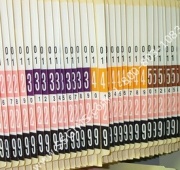
- Difficulty in managing where file growth will occur in your filing system resulting in periodic reorganizing and shifting of files to make room for file growth.
- Misfiled information due to confusion in how to file certain names
Below are some alphabetical filing situations that can cause confusion and hamper the productivity of your records management:
- When a file name includes two surnames – the mother’s and father’s last names – rather than a first, middle, and last name
- If several files have the same name (such as Tom Jones or Mary Smith)
- Determining if Mc names come before or after Mac names
- Patients who go by their middle name instead of their first name or patients with hyphenated names
Problems with Straight Numeric Filing Systems
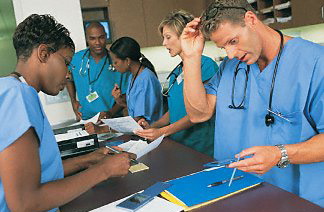 Straight numeric filing systems identify each patient with a unique number, eliminating any confusion about which file or patient chart you are looking with an alphabetical filing system. The main problem with a straight numeric filing system is distribution the workload evenly and equally among your staff and reorganizing and shifting files after purging records. Also, with any numeric filing system you need a cross reference database to connect the patient or company name to the file number.
Straight numeric filing systems identify each patient with a unique number, eliminating any confusion about which file or patient chart you are looking with an alphabetical filing system. The main problem with a straight numeric filing system is distribution the workload evenly and equally among your staff and reorganizing and shifting files after purging records. Also, with any numeric filing system you need a cross reference database to connect the patient or company name to the file number.
Benefits of Terminal Digit Filing and End Digit Filing
Terminal digit filing, or end digit filing, makes more sense for managing large quantities of records. Terminal digit and end digit filing allows files to expand at a controlled rate, eliminating the need to shift files after purging older records. Depending on how you set up your terminal digit filing system, the last two, three, or four digits of the file number are treated as a single number. Since all numbers in the file are sorted by their ending digits, equal sections can be set up in your file shelving containing the same number of folders, so work can be divided up evenly amongst your file staff. Terminal digit filing does not change the numeric file labels, it just reorganizes the files in such a way that allows you to better manage your filing system.
If you are considering the advantages of converting to a terminal digit or end digit filing system, call us today at 1-800-803-1083 or contact us, and one of our records management experts will call you to discuss your filing requirements.
Improving Your Information Management System with DMAIC Planning
Improving Your Information Management System
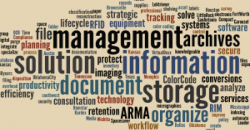 Where do you start when you need to create and/or improve your current records management system? Southwest Solutions Group has a standardized improvement model that provides your team with a consistent road map to develop or upgrade your records management system. The Define, Measure, Analyze, Improve, and Control (DMAIC) model is a structured rigorous approach to process improvement where each phase is logically linked to the previous phase as well as the next phase.
Where do you start when you need to create and/or improve your current records management system? Southwest Solutions Group has a standardized improvement model that provides your team with a consistent road map to develop or upgrade your records management system. The Define, Measure, Analyze, Improve, and Control (DMAIC) model is a structured rigorous approach to process improvement where each phase is logically linked to the previous phase as well as the next phase.
Ensuring SUCCESSFUL Barcode, RFID and Digital Implementation

Barcode, RFID & Digital Technology Plan is KEY to SUCCESS
Innovation tracking and management technologies can make a huge difference in your bottom line whether it is for inventory, assets or records and information. The key to a successful implementation is identifying and improving the related business processes. Attaching a barcode or RFID tag to an item or putting document through a scanner is only a small part of the solution. Solution providers should be able to perform a survey and analysis of your existing system to first identify the root of deficiencies and provide a full life cycle overview. Process improvement in partnership with innovative technologies is the key to your return on investment and bottom line improvements. It is also important to identify which technology is best for your business function. Asset Management, Inventory, Digital Document and Archive Management are key business units that can benefit from a single and/or a combination of technologies and many systems can be expanded to include multiple departments or enterprise-wide. Technology can be a powerful tool when implemented to enhance your overall business function and work flow.
Click here to learn more about our Total Solution Integration & Implementation Services



